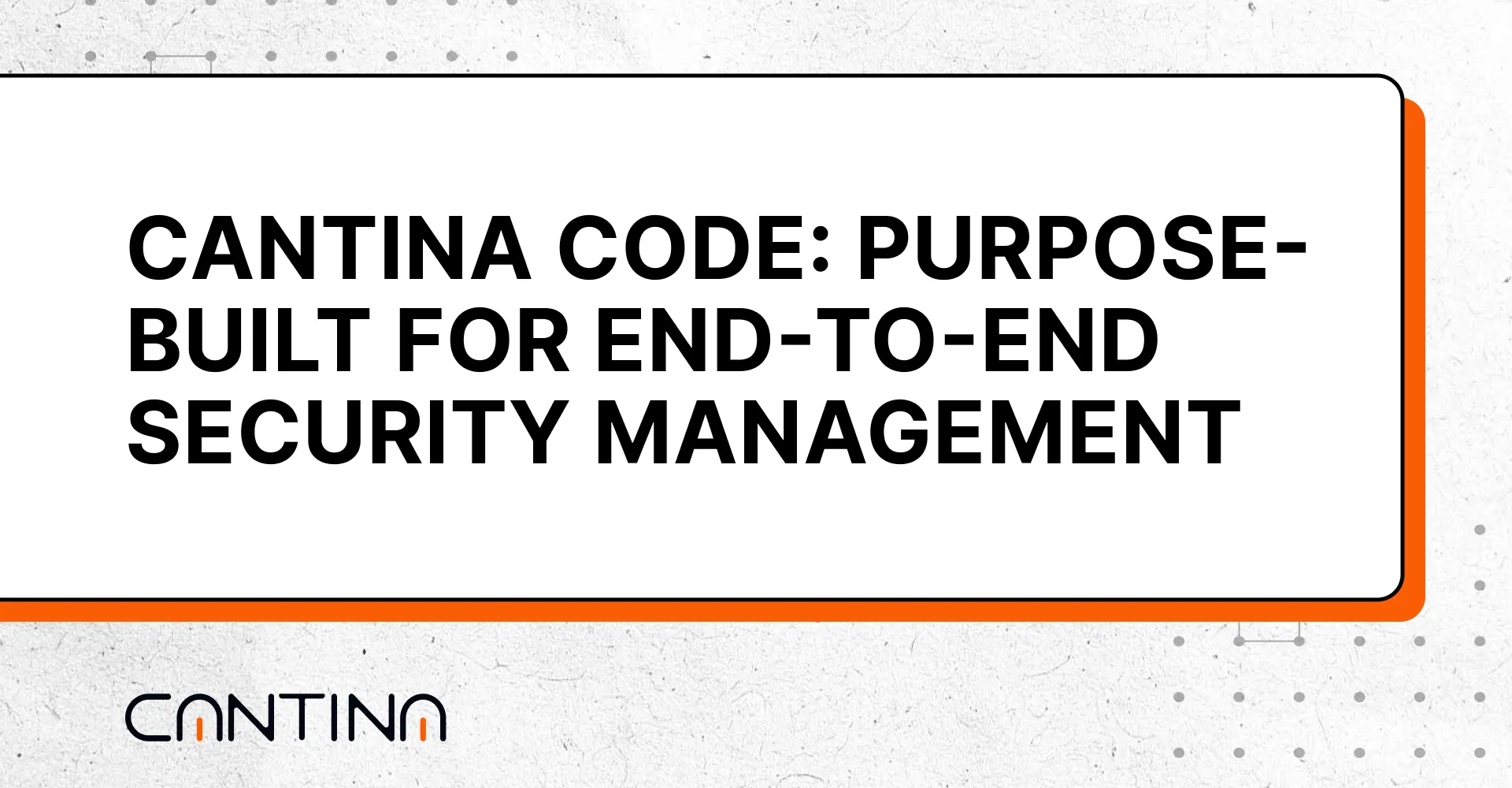Cantina Code is built for scale, clarity, and efficiency. Every feature is shaped by feedback and tuned to meet the needs & standards of security teams, DeFi organizations, and researchers working across reviews, bounties, competitions, and beyond.
Explore the tools inside Cantina Code that streamline workflows, sharpen collaboration, and surface what matters most, providing an experience built for security at scale.
Recommended Findings
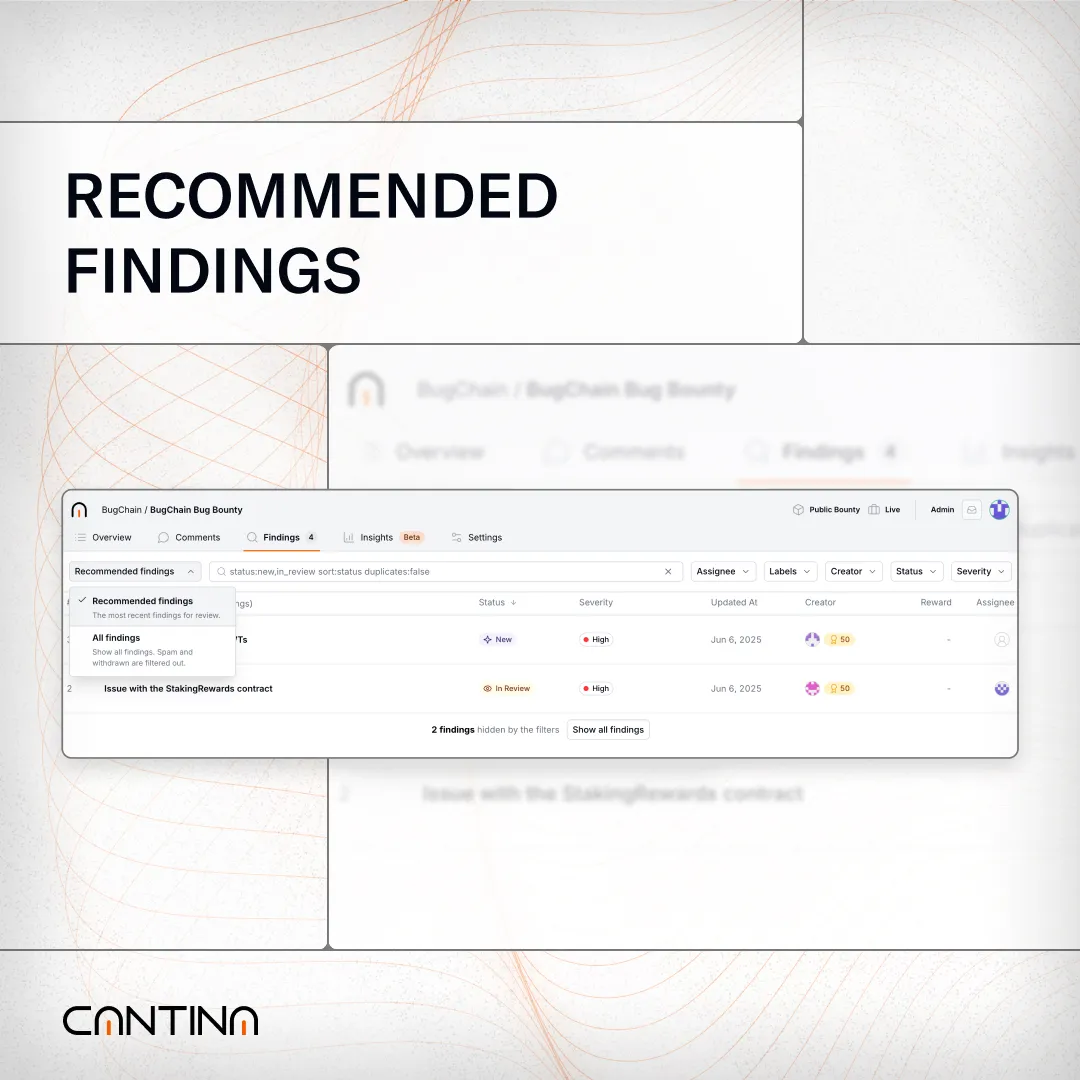
Recommended Findings prioritizes high-signal submissions using judge input, researcher reputation, and metadata.
The goal: smooth, streamlined triaging.
Cantina Assistant (Pre-Submission)
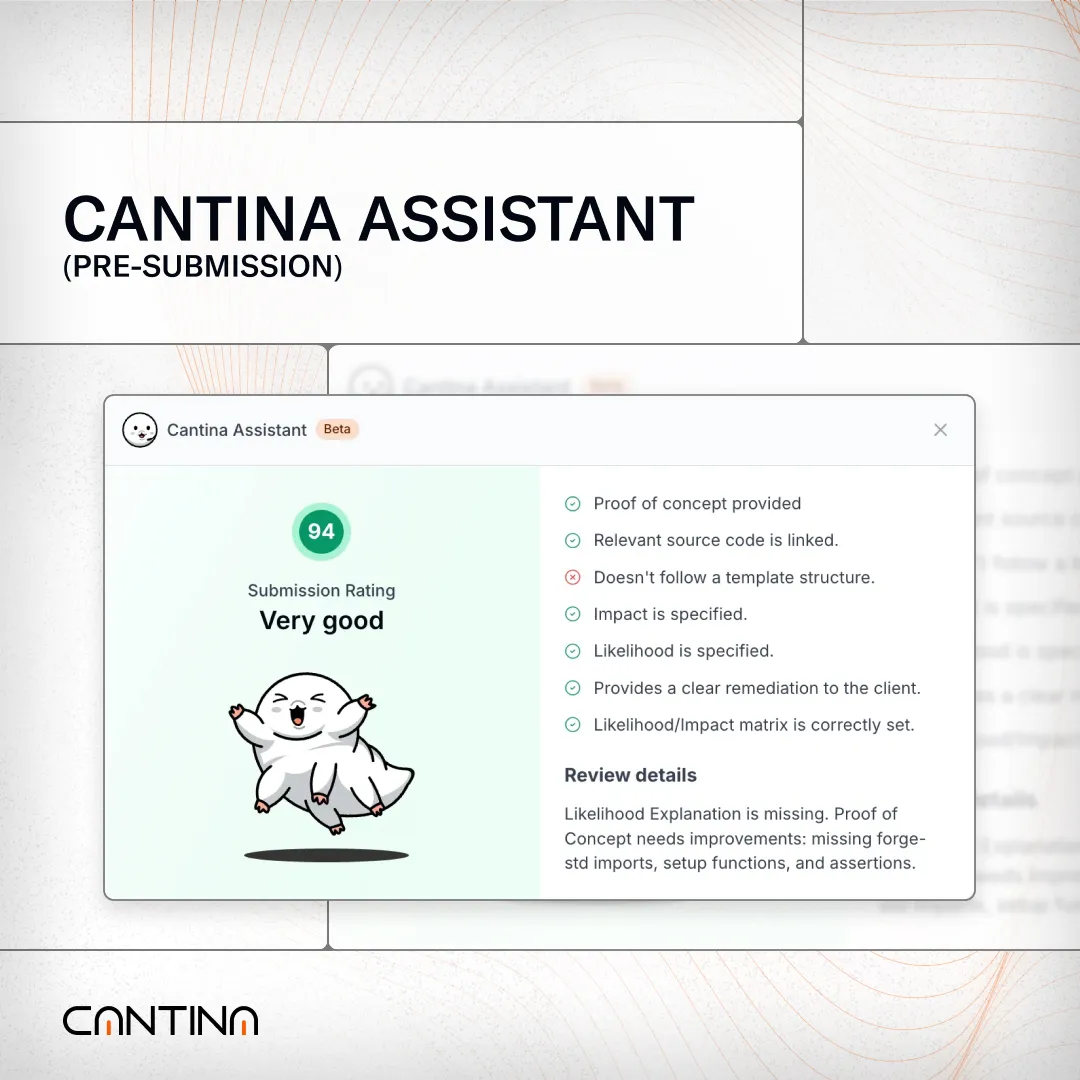
The Assistant helps researchers structure stronger findings aligned with judging criteria. Proof of concept, impact, remediation — all checked before submission.
Improves over 1,500 submissions every month.
Cantina Assistant (Code Q&A)
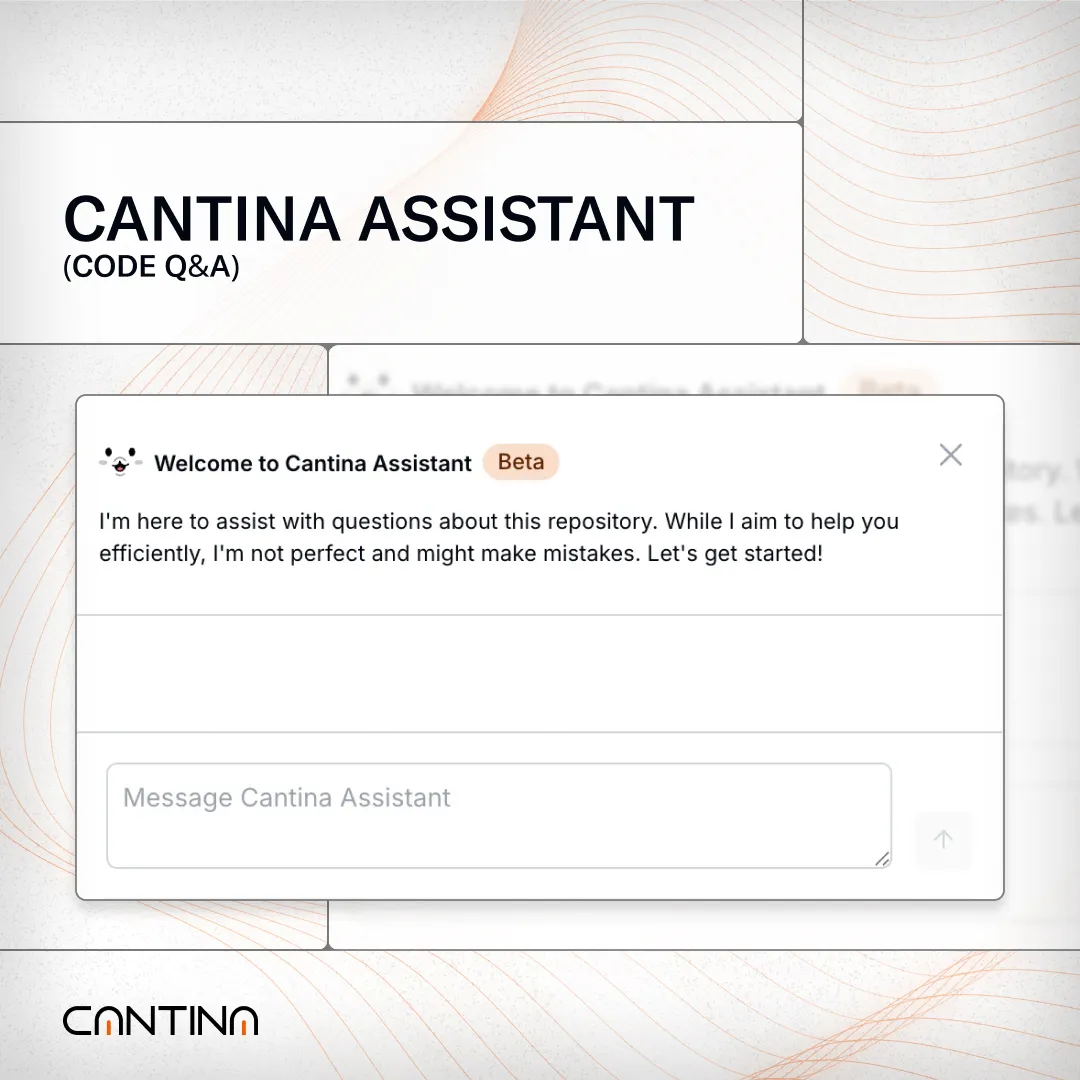
Acts as an AI research assistant. Researchers can ask code-specific questions during competitions to deepen understanding and accelerate quality.
Purpose-built for security review workflows.
Assign Findings
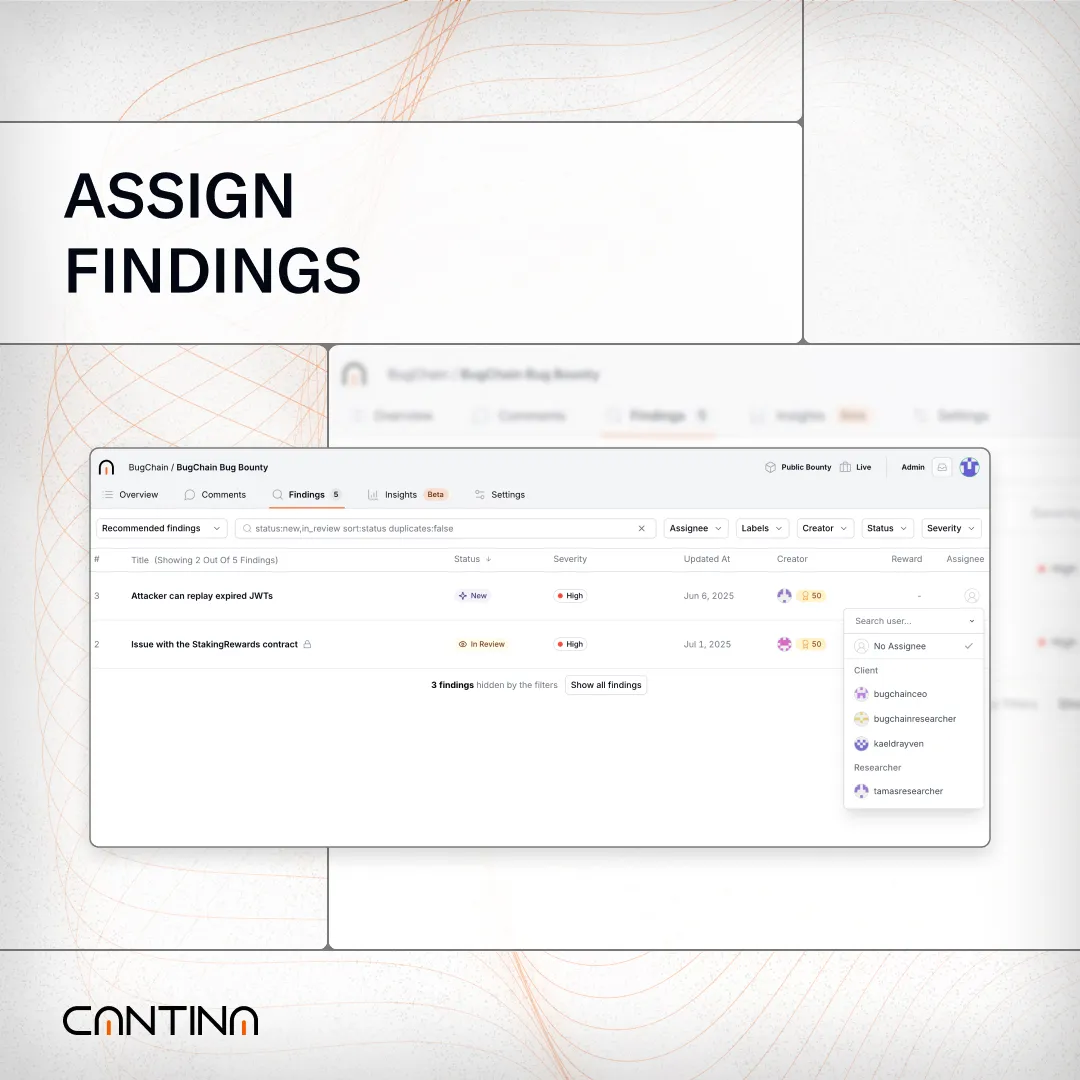
Enables direct ownership across competitions, reviews, and bounties. Clients and leads can assign findings to specific team members or code owners.
Self-Managed Bug Bounties
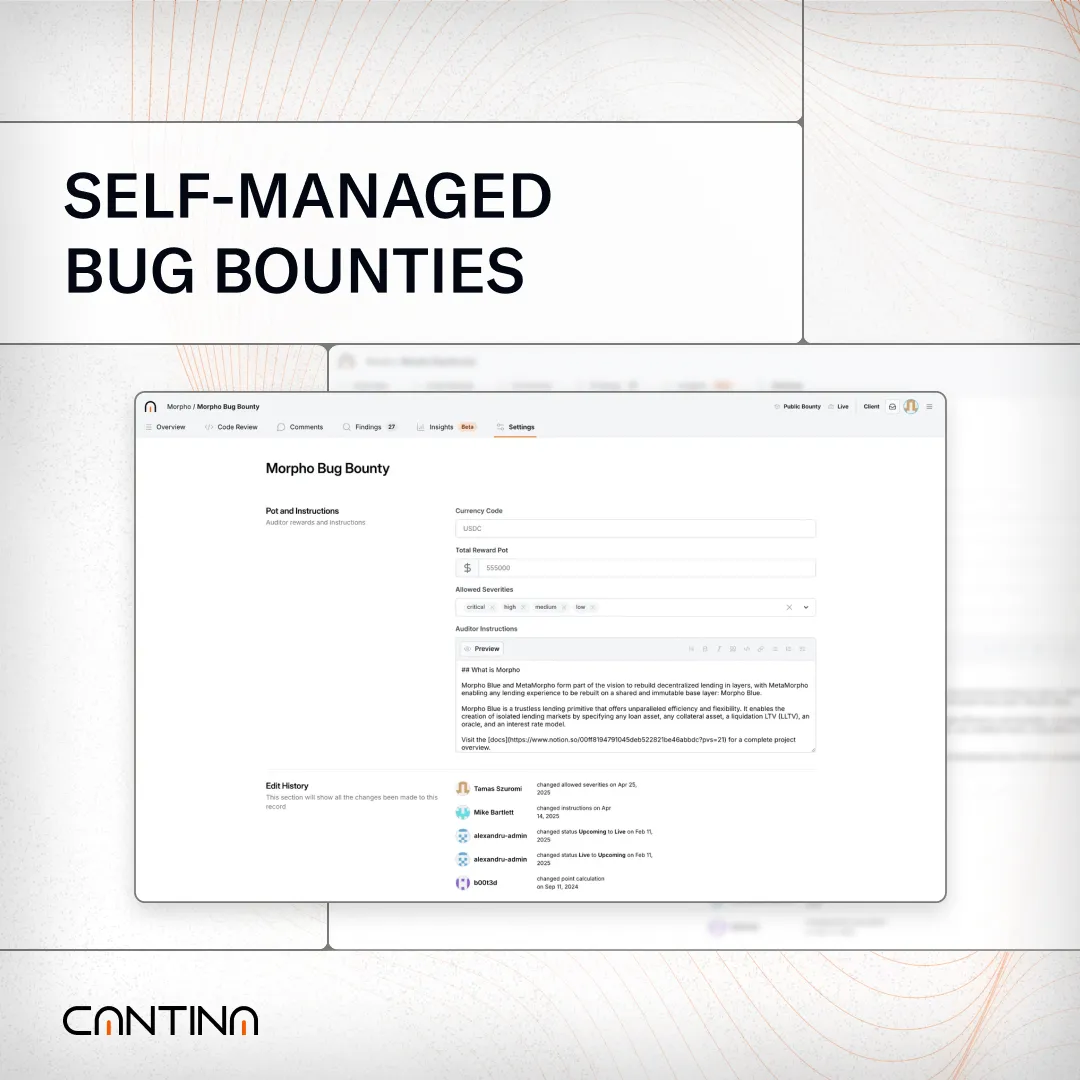
Clients manage bounty scopes, rewards, and instructions directly from Cantina. Everything visible and auditable.
Unified Review Interface
Displays source code, findings, and comments in one view. Focused, fast, and designed for continuous review.
Private Comments
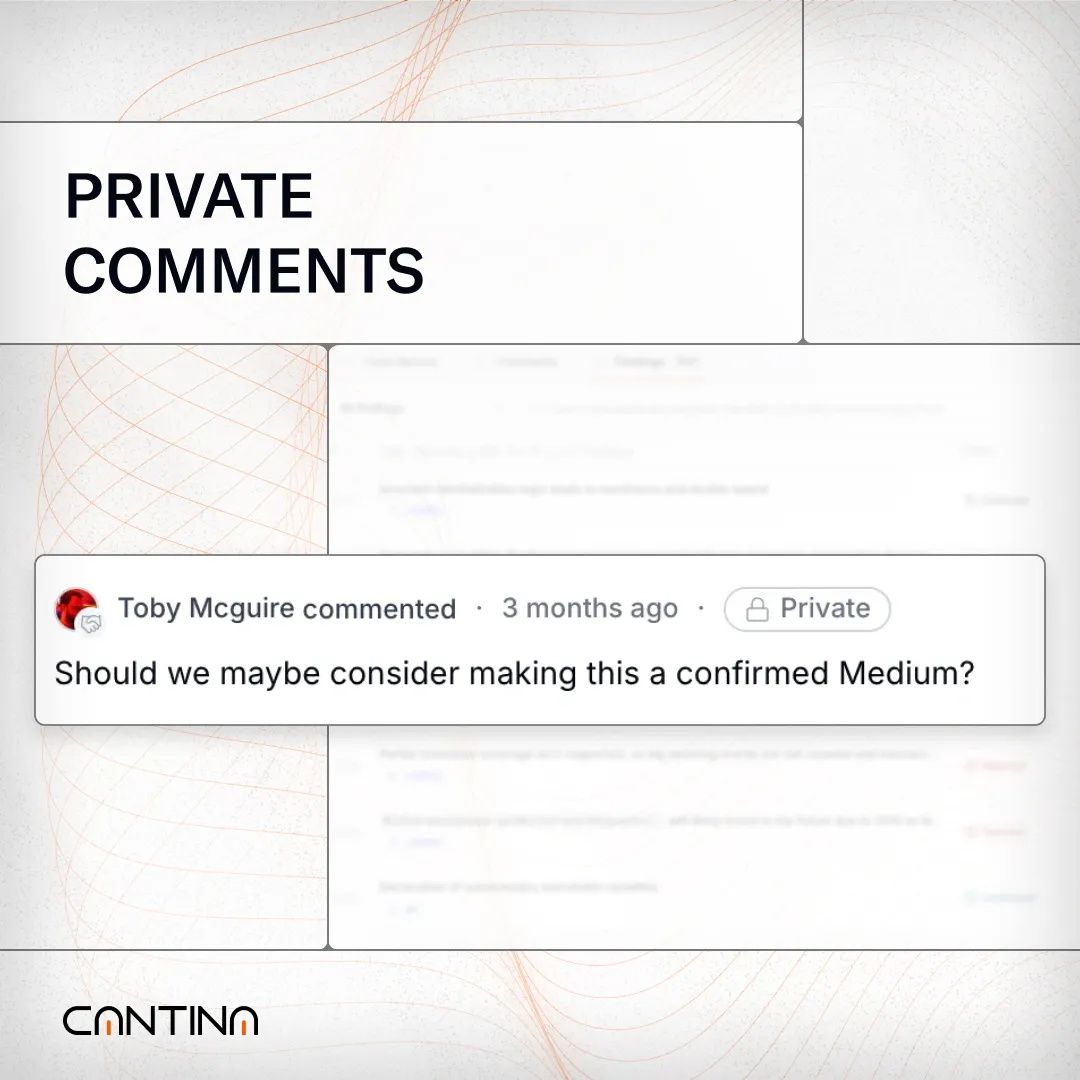
Enables judges and clients to collaborate privately, in context. No external channels required. Accounts for 70% of competition activity.
Code Comments (Review Feature)
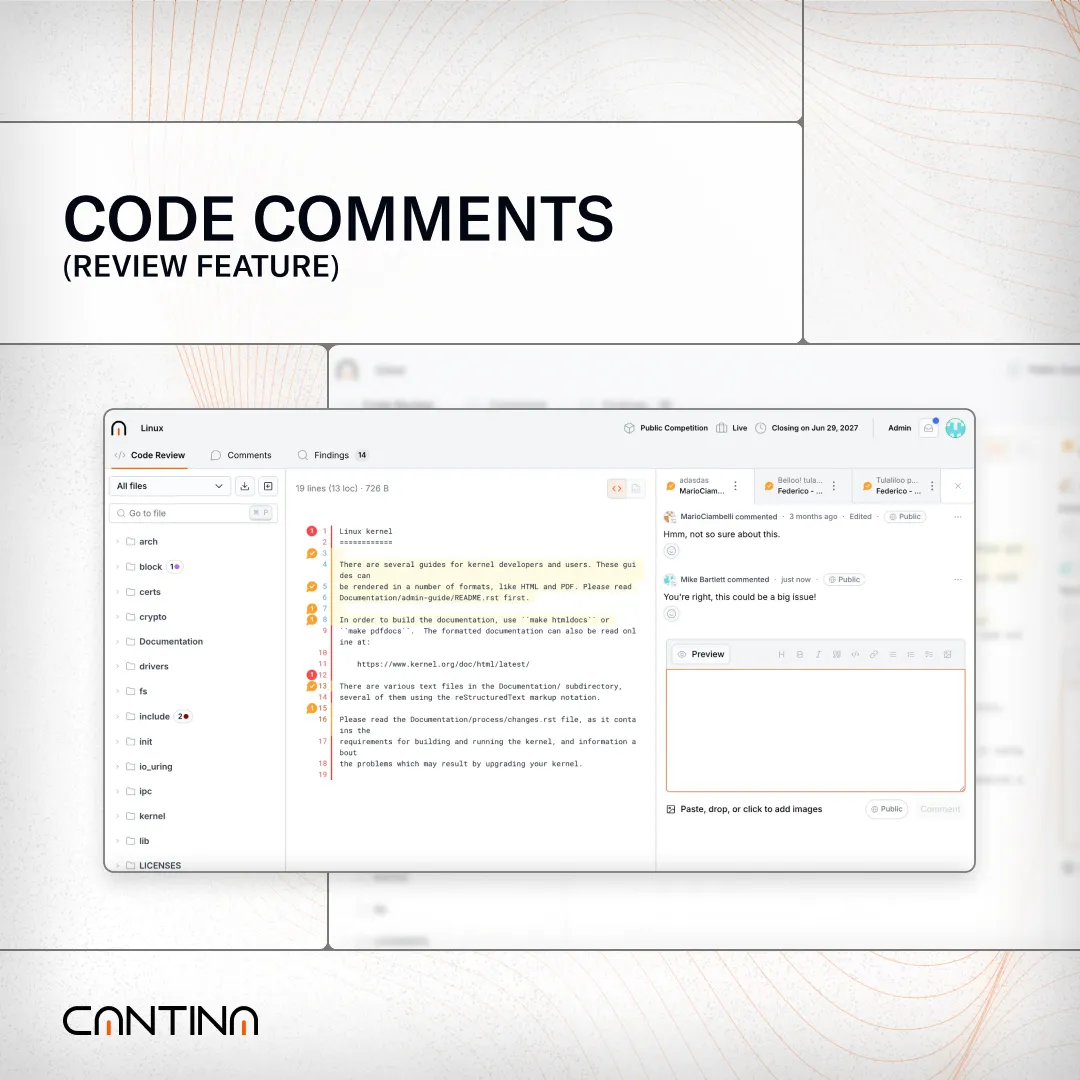
Inline code annotations allow researchers to collaborate naturally and turn comments into findings with one click.
“Life-changing.” — Noah Marconi, Lead Security Researcher.
Client-Side Triage
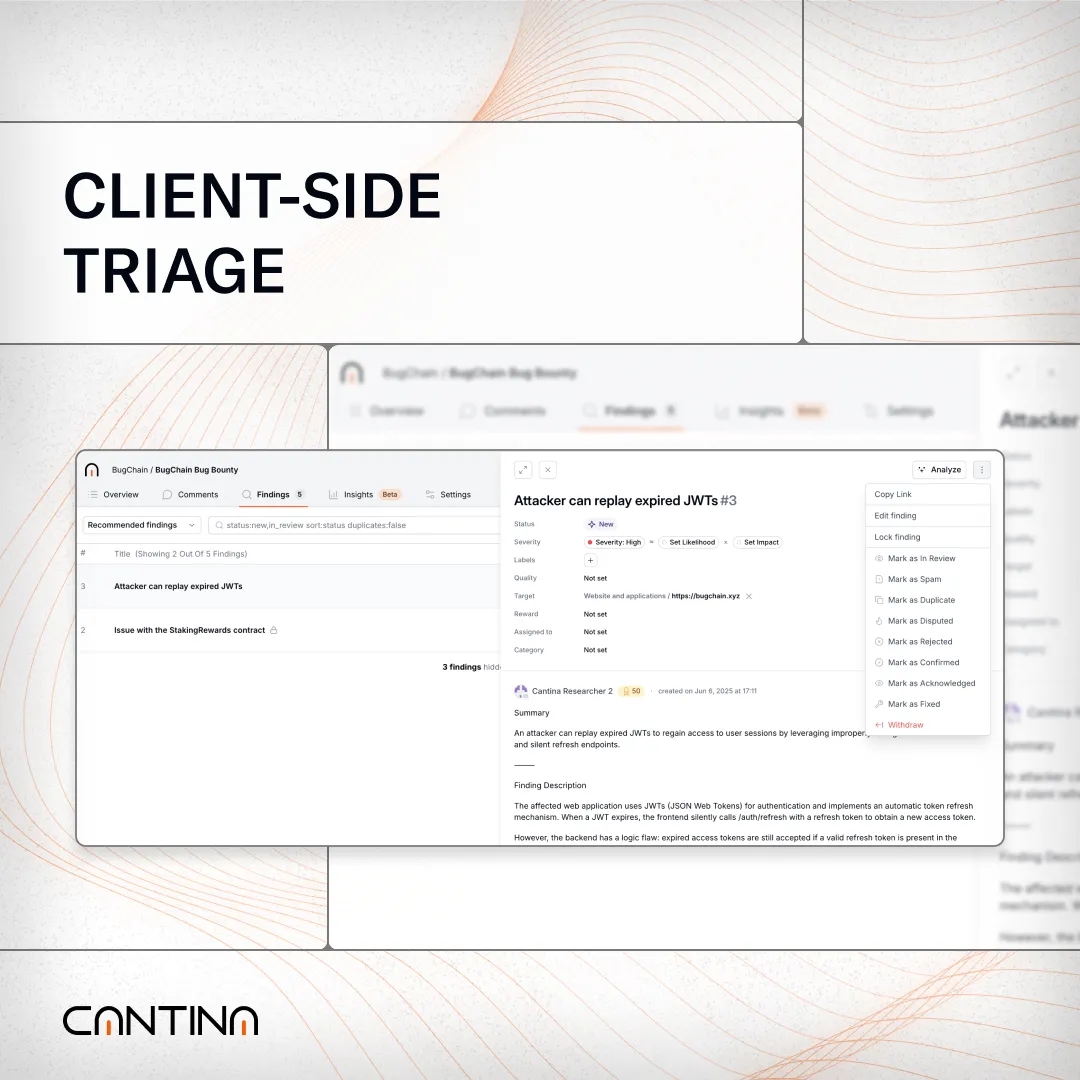
Clients are notified of new findings and can immediately confirm, reject, or label. Full control, built in.
Performance Shortcuts
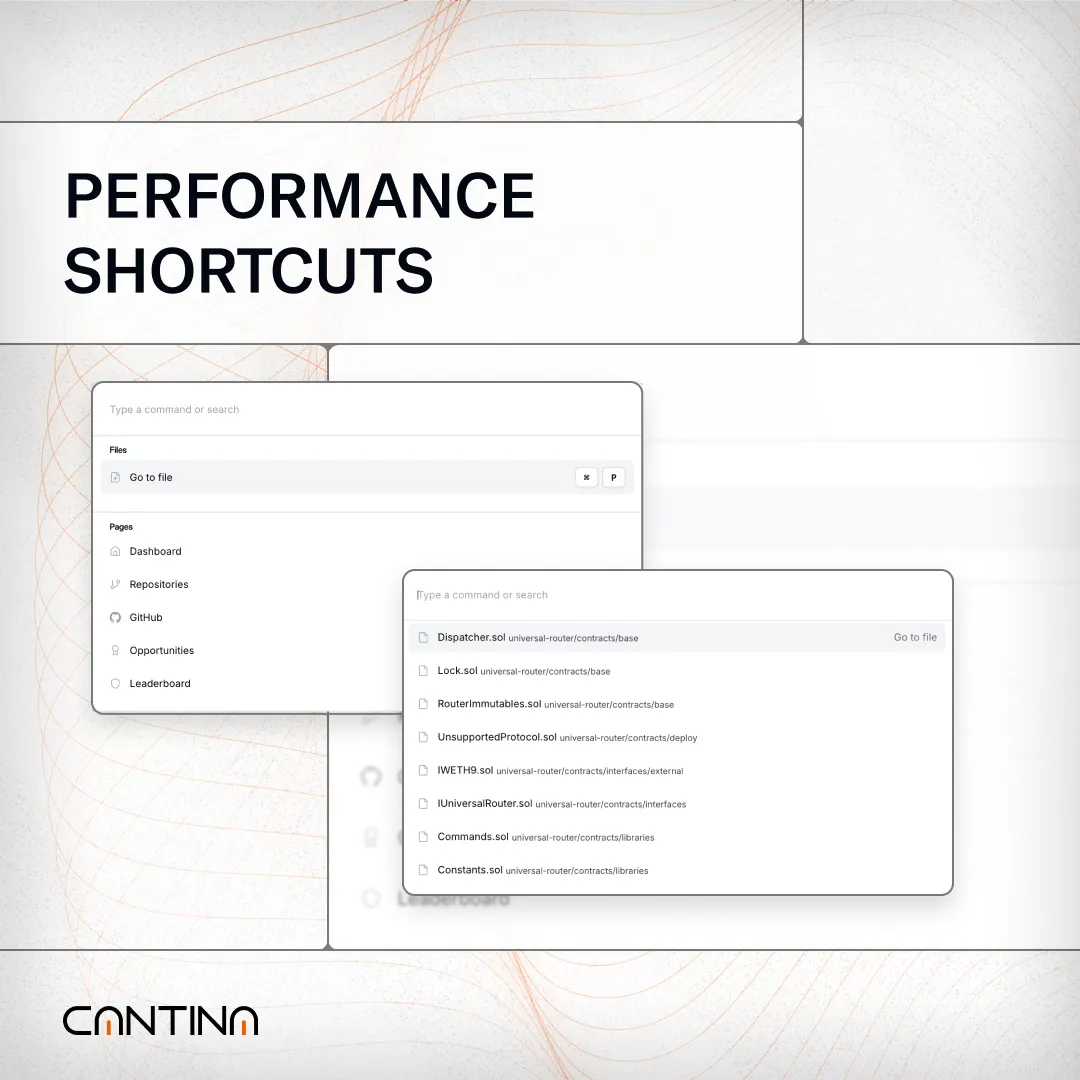
CMD+P to jump to file. CMD+B to toggle sidebar. CMD+K to navigate to any finding.
Fast navigation is built-in.
Bounty Insights
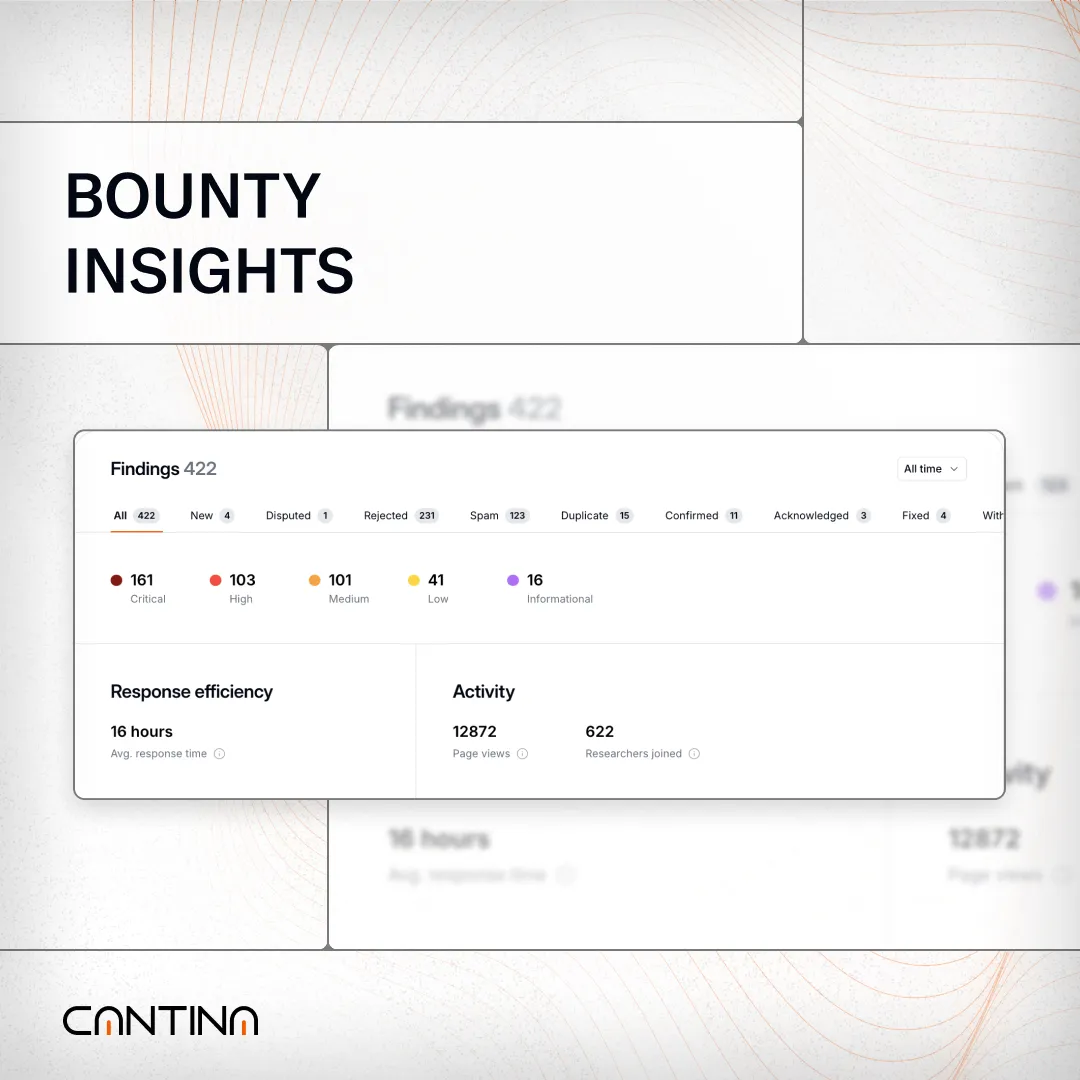
A full metrics suite across submission status, severity, and researcher activity. Built for program owners and decision-makers.
Hidden Comments
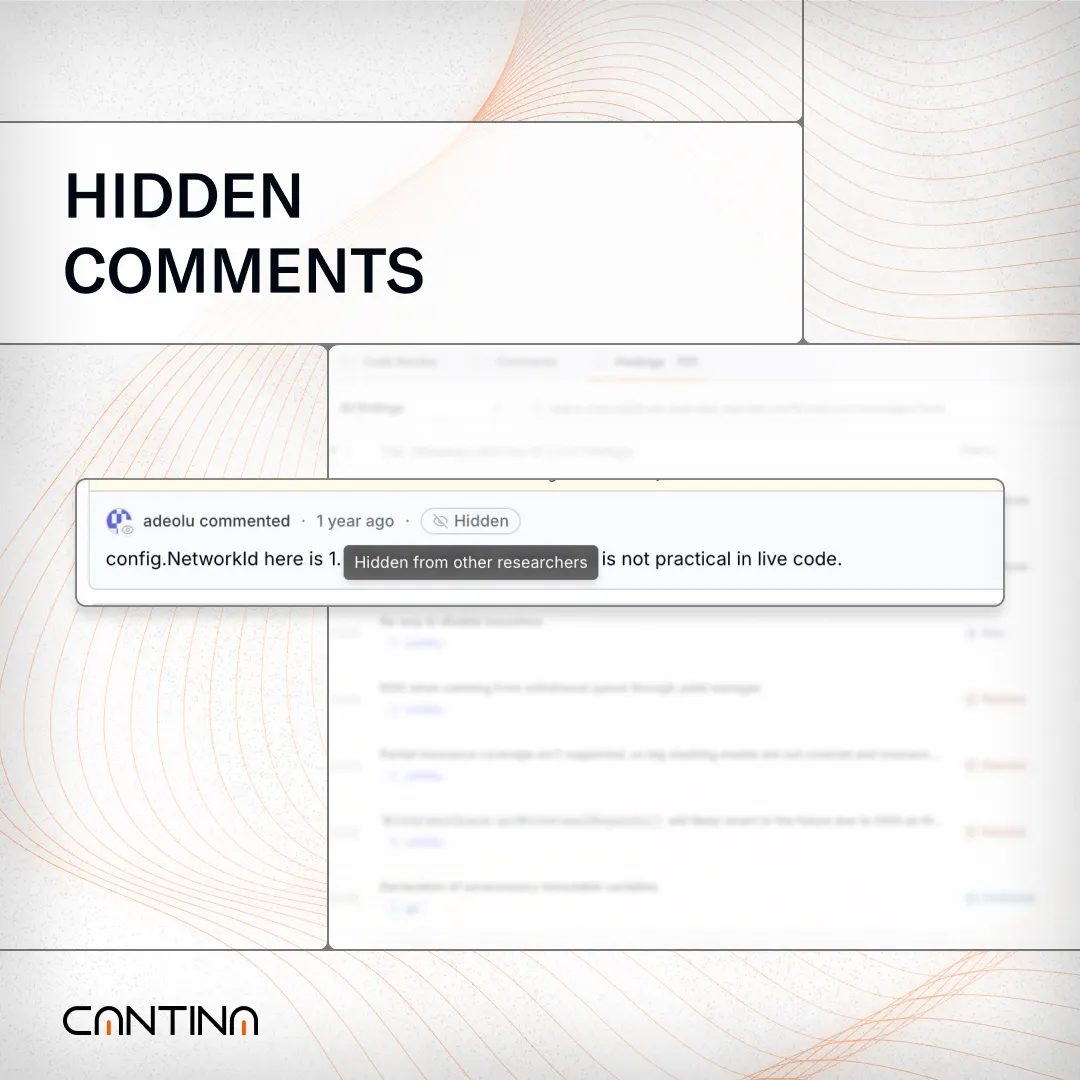
Private escalation notes and judge-only threads help resolve findings quickly and discreetly.
Findings Visibility During Judging
Submissions are visible to researchers while judging is in progress. Helps guide escalation and context-sharing.
Configurable per competition.
Autojoin for Client Teams
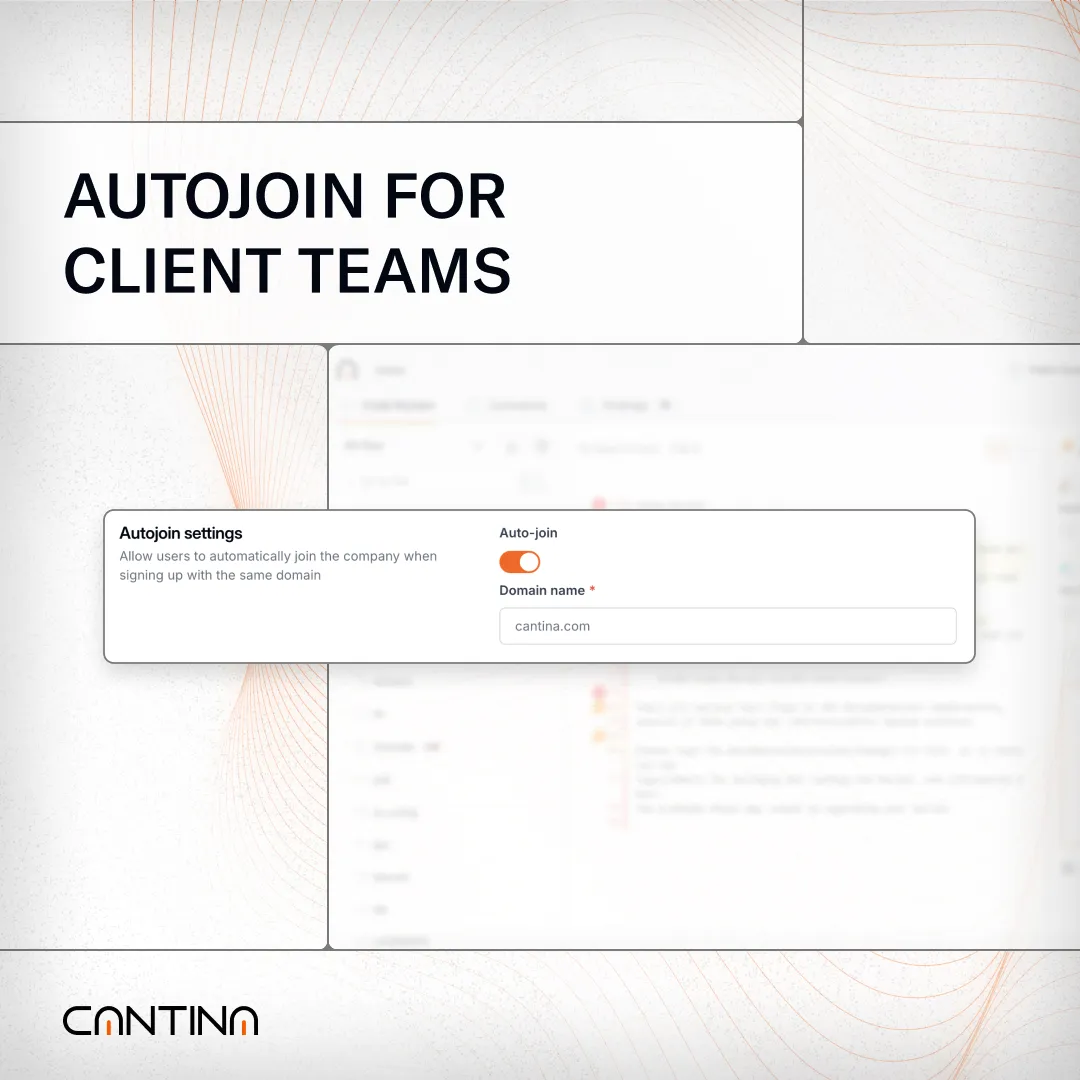
Lets clients enable seamless repository access for teammates without manual approvals.
Zapier Integration
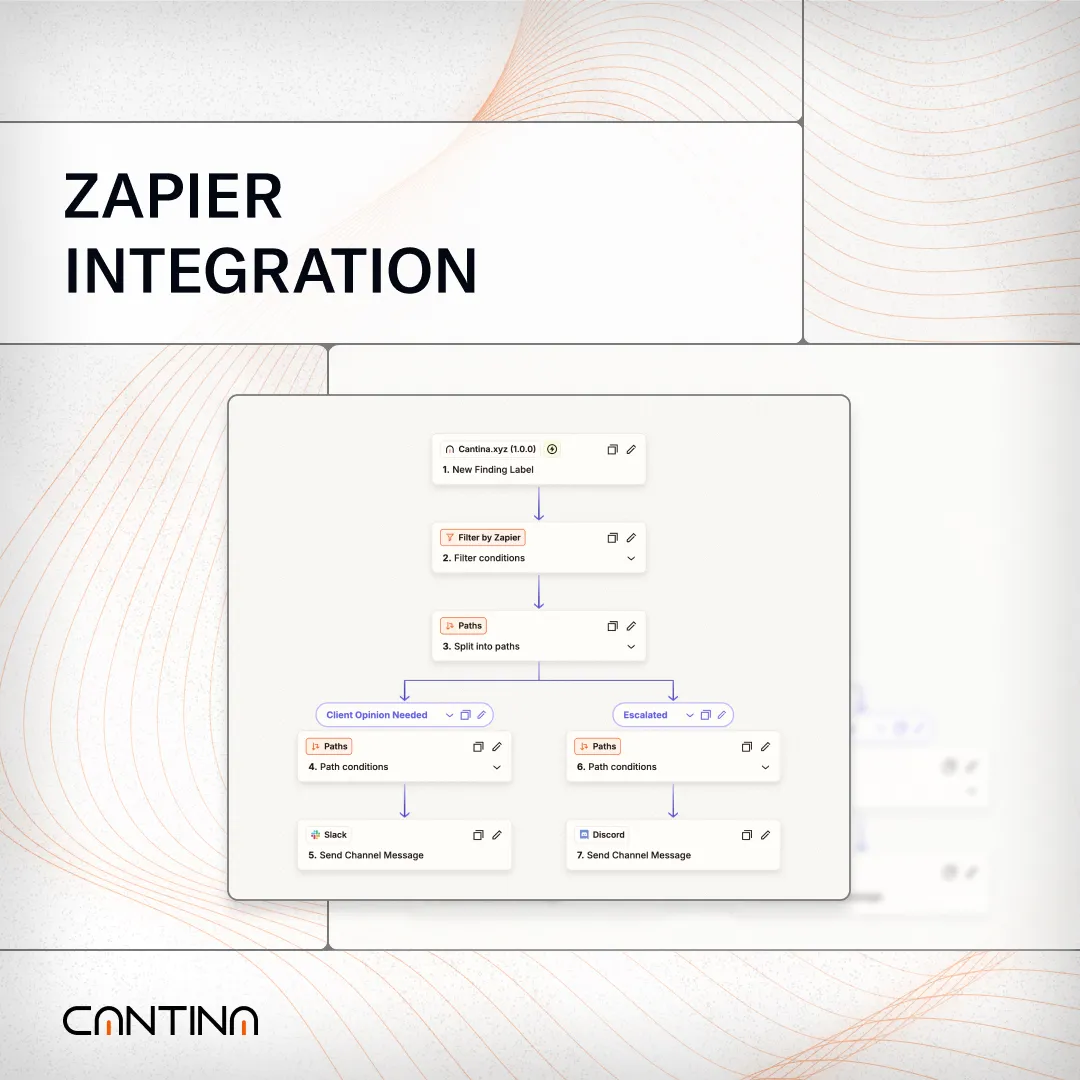
Supports label-based triggers and integrates with 100+ tools including Slack, PagerDuty, Discord, Telegram, Linear, and OpsGenie. Automates the signal where it matters.
Submission Templates
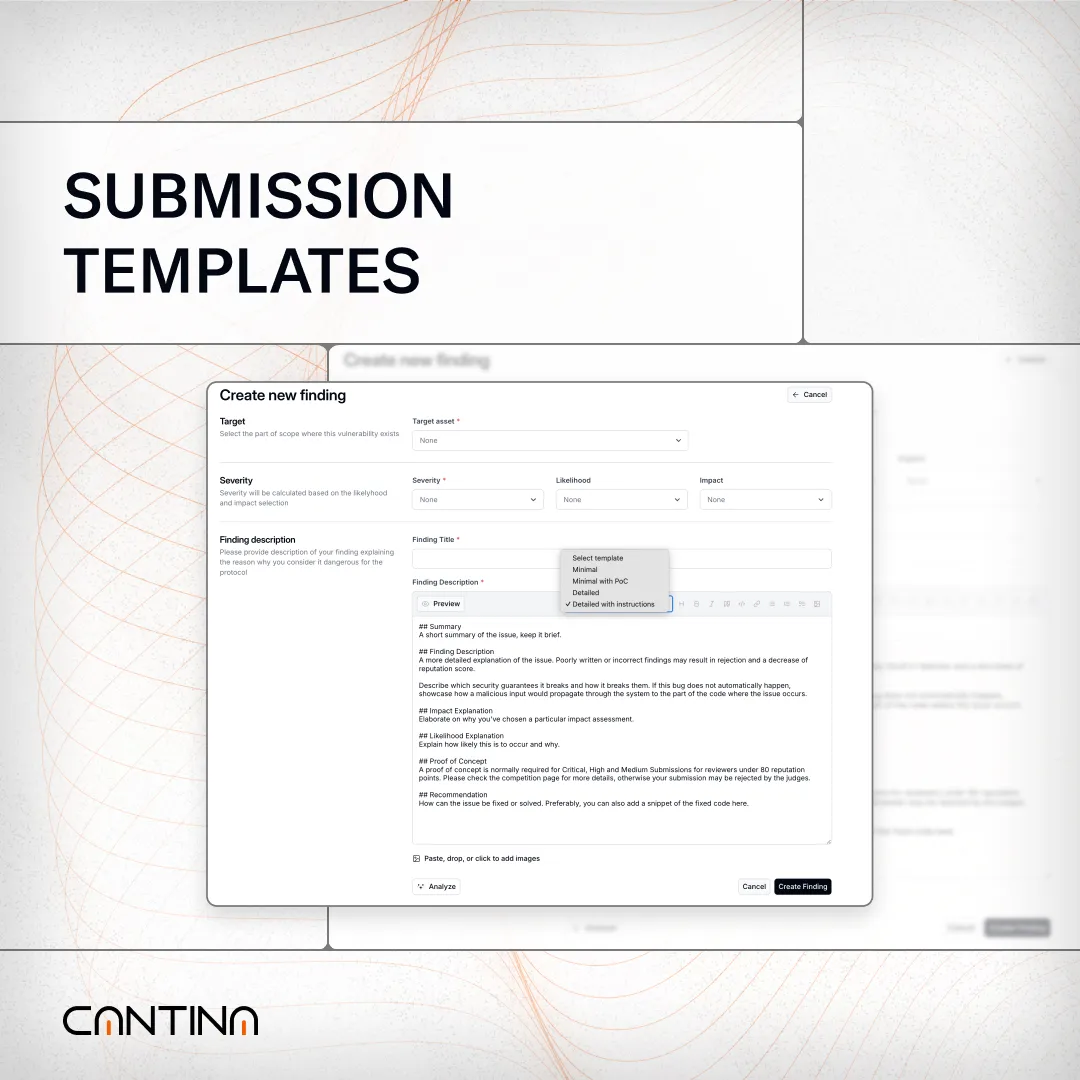
All findings follow a structured format: title, PoC, remediation, severity. That clarity speeds up confirmation.
Unified Dashboard
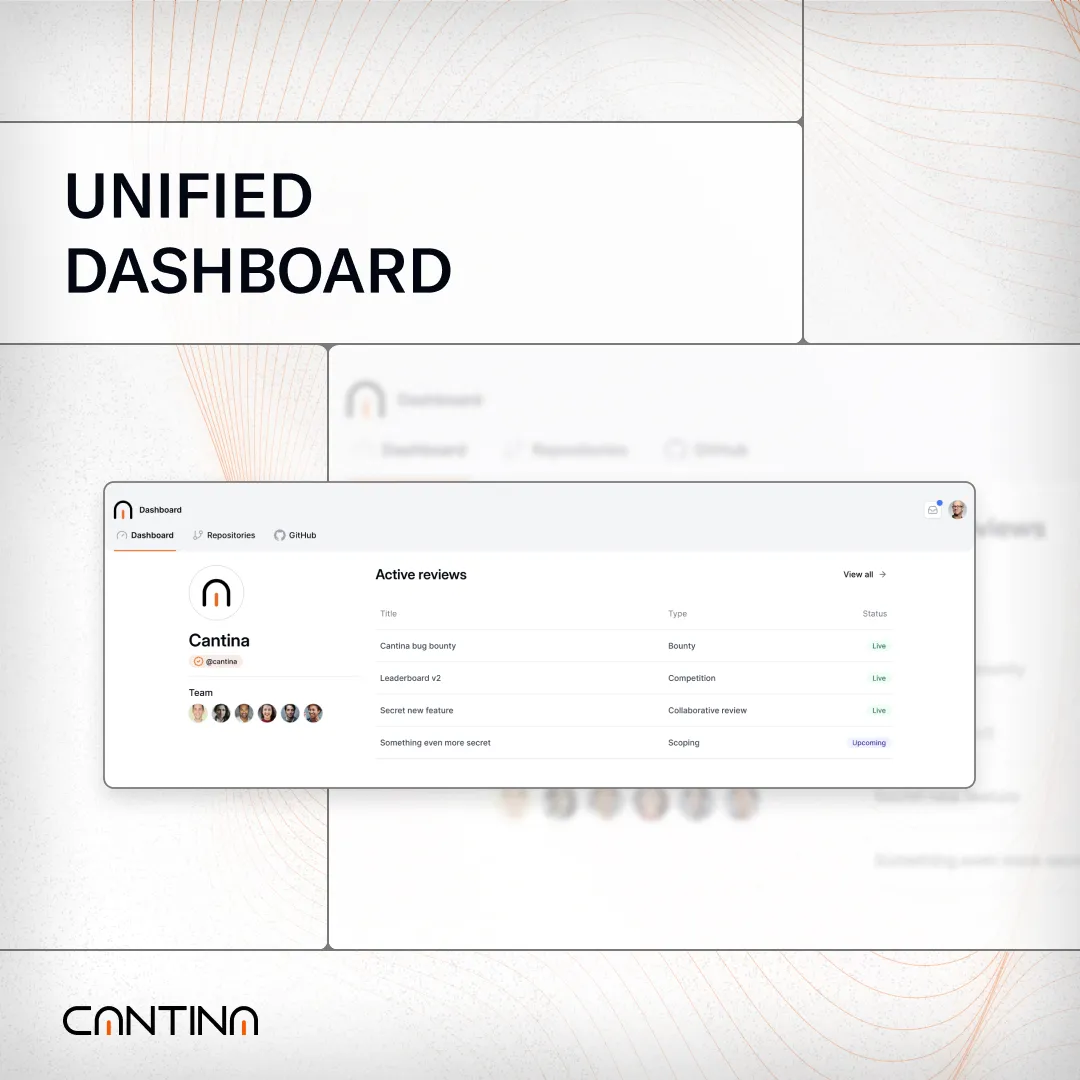
All active reviews, bounties, and competitions in one view. Built for visibility and coordination.
Ready to Work Smarter?
Cantina Code brings structure, clarity, and control to every part of your security engagement process.
Want to see it in action? Get in touch.